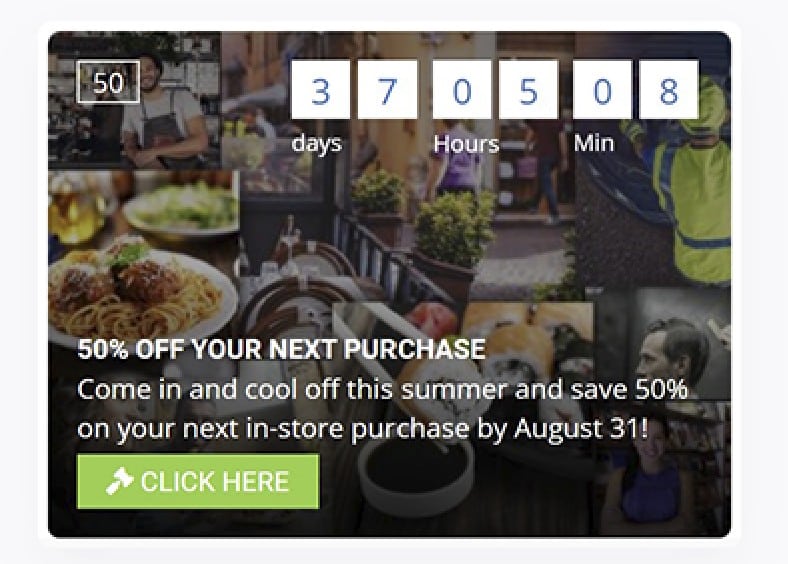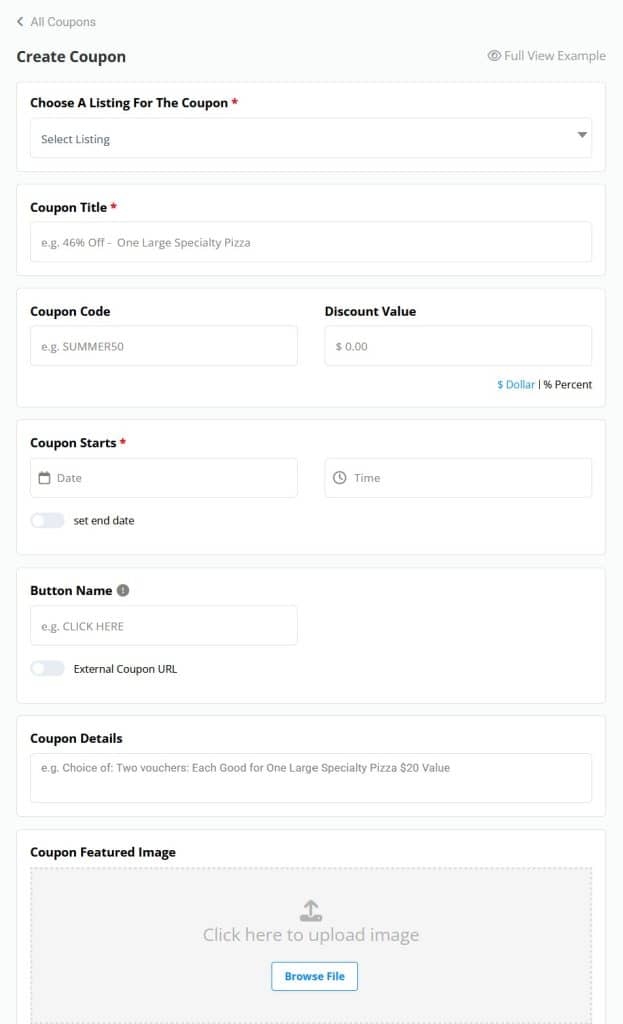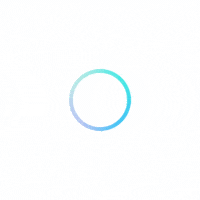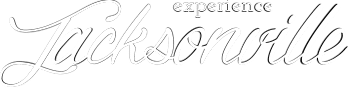Becoming a part of the Experience Jacksonville community provides access to the Owner’s Dashboard – the control center for growing your small business on our website. In this article we show the core components of the Dashboard, and the marketing tools for your business listing.
Marketing your business with special offers increases the likelihood that a prospective customer will contact you. After adding your business to Experience Jacksonville you will will be taken to your Owner’s Dashboard, where you will have the ability to add several unique marketing elements to your business listing including Announcements, Events, Coupons, a full-featured Restaurant or Services Menu, Messages Inbox, and Reviews.
Screenshot: Dashboard
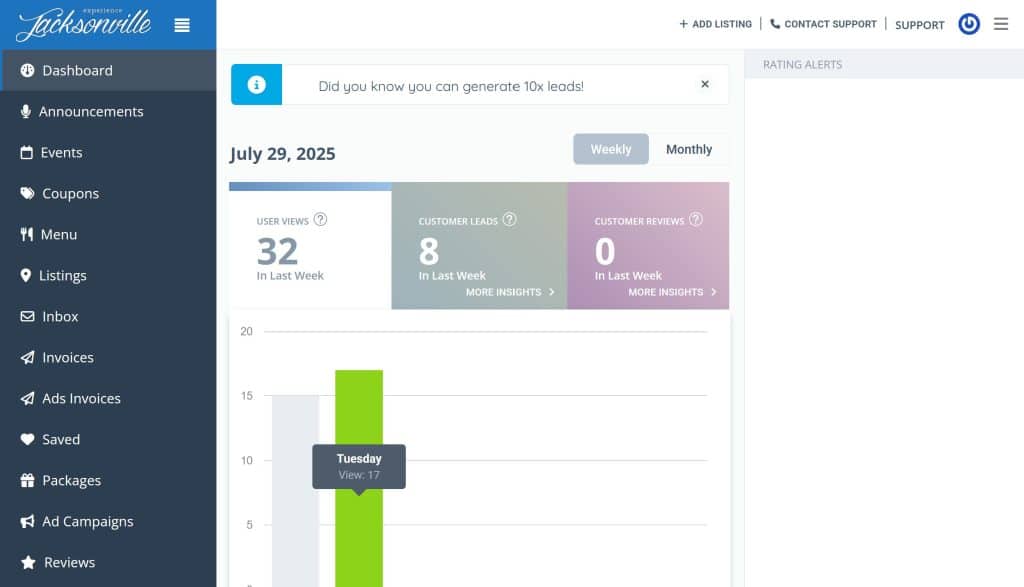
Announcements
You can create customized Announcements and add them to any of your Experience Jacksonville listings as often as you would like. (Screenshot below)
In the “Call to Action Type” dropdown, you can choose from “Announcement, Book Now, Buy Tickets, Contact Us, Get Offer, Join Now, Learn More, Print Coupon, Reserve Now, and Schedule Appointment.” Our AI will automatically apply the recommended icon and button text based on your choice, but you can choose from hundreds of icons and then customize the Announcement Title (headline), Description, Button Text, and Button Link.
Screenshot: Announcements
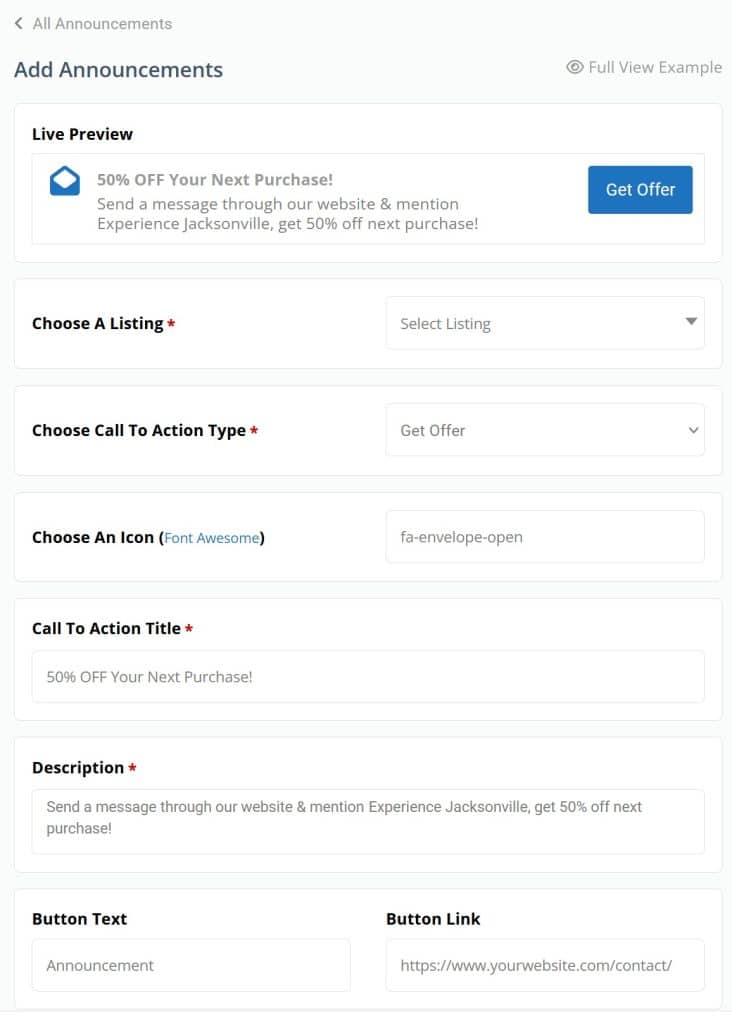
Coupons
The Coupons page (screenshot below) includes all of the most effective options to build great looking coupons for your business listing on Experience Jacksonville. Whether your coupon needs to provide a Coupon Code, countdown timer, link to your website or a 3rd party site with your custom affiliate link, this page has you covered. My favorite part is definitely the background image.