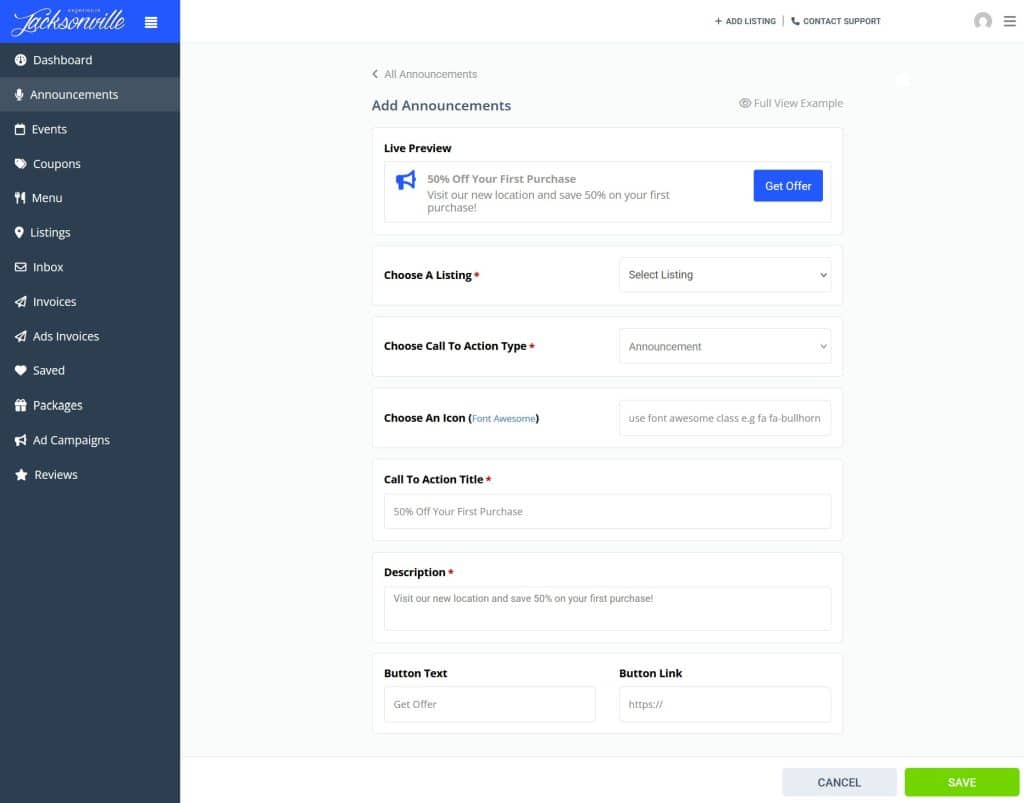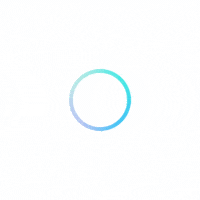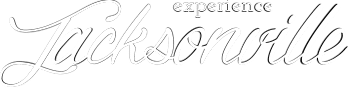Becoming a part of the Experience Jacksonville community is a great way to promote your business and strengthen your online presence with links to your website, social platforms, and online ordering or appointment setting software.
We also provide an owner’s dashboard with options for adding additional marketing elements, and this post shows you how to add an Announcement to your local business listing.
Here is an example:
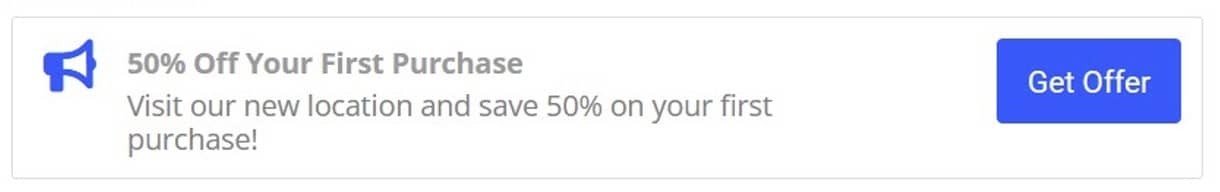
You can create and edit your Announcement anytime by logging into your owner’s dashboard, and if you have multiple locations you can have unique Announcements for each listing.
If you have already added your business to Experience Jacksonville, your username will be showing in the upper right corner of the website. Either click your username or hover and select “Dashboard” from the dropdown menu. If you are not logged in you will see “Sign In” and the same steps apply.
Below is a screenshot of the owner’s dashboard – click “Announcements” to get started!